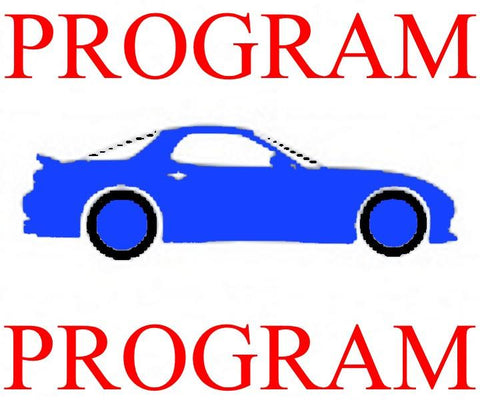2002-2015 Nissan, Infiniti 4-Button Remote FCC: KBRASTU15, CWTWB1U758, CWTWBIU821
19301220Cross Reference:
- Part # 28268-ZB700, 28268-C991A, 28268-C991C, 28268-5Y701
- FCC ID: KBRASTU15
- Frequency: 315 MHz
- Battery: CR2025
- Reusable: Yes
FITS:
- 2002-2008 Nissan 350Z
- 2002-2006 Nissan Altima
- 2005-2015 Nissan Armada
- 2002-2006 Nissan Maxima
- 2007-2012 Nissan Sentra
- 2008-2011 Infiniti EX35
- 2003-2009 Infiniti FX35
- 2003-2007 Infiniti FX45
- 2003-2006 Infiniti G35
- 2002-2004 Infiniti I35
- 2003-2006 Infiniti Q45
- 2004-2007 Infiniti QX56
On-board Programming: Yes
NISSAN KEY FOB REMOTE STEP-BY-STEP HOW TO PROGRAMMING INSTRUCTIONS
Minutes 5 minutes
-
Enter Programming Mode – Step 1
CLOSE and LOCK all doors with the Driver’s Side Power Lock/Unlock Switch.
-
Enter Programming Mode – Step 2
INSERT key into Ignition and REMOVE it 6 times in 10 seconds (Do NOT Turn). The Hazard Lamps will FLASH to indicate successful entry into Programming Mode.
-
Program Remote(s) – Step 1
INSERT key into Ignition and TURN to the ACC position.
-
Program Remote(s) – Step 2
WITHIN 5 seconds, PRESS the LOCK button on the first remote to be programmed. The Hazard Lamps will FLASH to indicate successful programming of the remote.
-
Program Additional Remote(s)
For ANY ADDITIONAL remotes to be programmed — UNLOCK and then LOCK all doors using the Driver’s Side Power Lock/Unlock Switch. WITHIN 5 seconds, PRESS the LOCK button on the next remote to be programmed. The Hazard Lamps will FLASH to indicate successful programming of the remote.
REPEAT this step for any additional remotes to be programmed to your vehicle.
-
Exit Programming Mode
TURN the key to the OFF position, REMOVE key from the Ignition and UNLOCK doors using the Driver’s Side Power Lock/Unlock Switch and OPEN the Driver’s side door to FINALIZE programming.
-
Test Remote(s)
TEST all remotes. Programming is now complete.
-
Share
If these programming instructions helped save you time and money, please consider sharing our website with friends and family so they can do the same.
Supply:
- Key Fob Remote(s) that you want to program to your vehicle.
Tools:
- None
Programming Notes:
- Verify the following prior to following these instructions:
- Your vehicle is equipped with keyless entry, and
- You have a key fob remote that is compatible with your vehicle.
- Obtain ALL remote transmitters for this vehicle.
- If you have a remote head key with a transponder chip, this procedure will ONLY program the remote portion. You’ll need a Professional Auto Locksmith to cut and program the transponder key that will start the vehicle.
- If you have a remote head key without a transponder chip, this procedure WILL work for your vehicle.
- This procedure DOES NOT work for smart proximity remote key fobs.
We Also Recommend